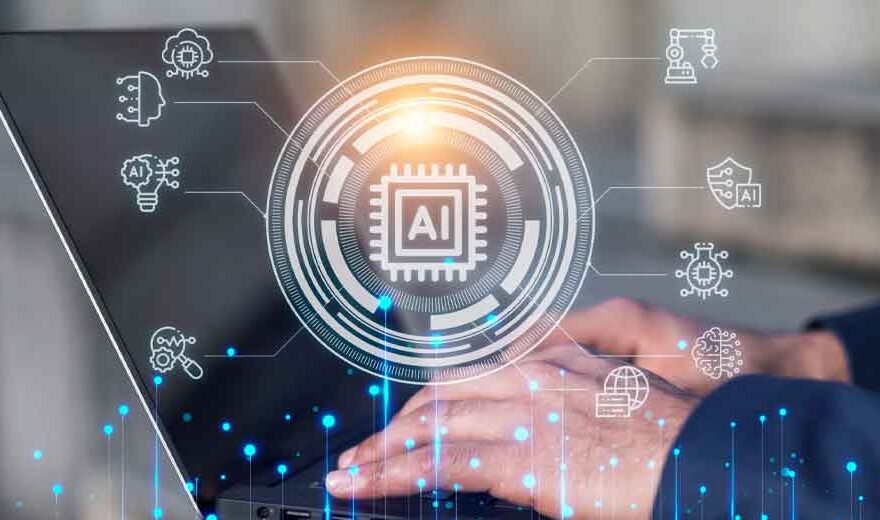Top 12 AI Productivity Tools to Supercharge Your Work in 2025

There’s no doubt that we are living in a world where our to-do lists keep growing every single day. But now, the AI productivity tools have made things so much easier.
The adoption rates of AI have significantly increased now that it’s capable of helping workers from different sectors or industries with innovation and technology.
So let’s explore the best AI productivity tools to supercharge your work in 2025!
How AI Productivity Tools Work?
The best AI tools for business productivity help streamline the workflow by making different repetitive tasks like data entry, scheduling, presentation making, and writing simpler. Everyone should know how to use AI for ordinary people.
With only short commands, you can assign them your own tasks to spare time for other important stuff on the table. Its NPL technology also understands human language well.
That’s why they tend to act like assistants who learn your habits and offer suggestions in real time, assisting in the organization of calendars, reminding you of deadlines, writing content, and whatnot.
This way, users get smart assistance as they brainstorm and give human-like ideas and have adaptive learning for extra efficiency and convenience.
Top 12 Best AI Productivity Tools
01-best AI productivity tools
Below, we have categorized numerous top-notch and the best AI productivity tools for different purposes:
AI Tools for Writing Content
1. ChatGPT
ChatGPT has really shifted industries upside down, which has innovated the workplace in terms of efficiency and speed. If you want articles, blogs, email writing, and social media posts, it can help you with all tasks and even with picture generation to boost your content workflow.
2. Notion
Notion is a productivity software that eases thinking, planning, and writing. It allows users to arrange and customize pages as required and promote smooth collaboration. Users can also mention colleagues and add comments for attention.
3. Grammarly
Another famous tool for writing assistance is Grammarly. With this tool, this application offers improved spelling, punctuation, clarity, grammar, and more. Plus, it informs about plagiarism and readability, too, while providing suggestions for writing.
4. Rytr
Rytr is an assistant for writing designed for generating polished, quick content, especially for tasks such as product descriptions, social media posts, email drafts, etc. Compared to ChatGPT, this tool feels more purposeful and focused in the long run.
AI Tools for Presentation & Designs
5. TeraBox
Our first recommendation, TeraBox, is a highly reputable tool that works amazingly when it comes to making the most appealing PPT presentations. It is completely free to use and also offers many styles and templates to choose from for the best possible slides.
6. Gamma
Gamma is another free AI tool online for business presentations. The quality it offers is quite impressive, and the designs are appealing as well. Its free plan gives you 400 free AI credits, which are enough for basic image generation many times.
7. Canva
Our next pick, Canva, has been a favorite among users for many years. Now, it also introduced AI features and provides users with a variety of beautiful templates. It also helps create, edit, and boost visuals of slides with layout adjustments and smart design suggestions.
8. Gemini AI
With Gemini AI, you can use smart extensions for summarizing information, generating content, and creating quizzes and presentations. You can even collaborate with others through this tool, which is beneficial for teachers to share lessons with others.
AI Tools for Scheduling and Time
9. Timely AI
It tracks your time using AI without requiring any manual work. Timely also watches what you are doing across websites, locations, meetings, and apps, and creates efficient time entries for you. This way, you can adjust your habits for improvement.
10. Reclaim.ai
The AI scheduling links of Reclaim.ai are smart assistants that look for deadlines and tasks in your calendar and figure out the most suitable times for meetings for you. You can also set up round robin links, high-priority links, and team links as per your needs.
11. Clockwise
This tool fixes all your scheduling issues on the go. Just tell it exactly what you need at the moment, and it perfectly manages your calendar right away. It also makes smart decisions with its scheduling system to help you with your messy calendars and stuff.
12. Asana AI Teammates
Lastly, we have Asana AI Teammates that help plan, handle, and then execute work by collaborating with your team. They also find out risks before they become major issues, and also suggest who should own what and which tasks must be done by whom.
AI Productivity Hacks (Pro Tips)
02-best AI productivity tools
Artificial intelligence can come in handy and be very useful, but only for those who know the best productivity hack and how to take their experience to the next level.
Let’s dig into the incredible tips and tricks:
Hack #1: Let AI make a draft for you when it comes to social media posts, quick summaries, and even writing emails.
Hack #2: Make sure you automate all the repetitive tasks and other boring stuff, like organization of tasks and scheduling meetings.
Hack #3: Use presentation tools to reduce the hassle of manual work for your regular business meetings or student presentations.
Hack #4: Ask AI assistant tools to speed up your research process and break down long-form articles for better comprehension.
Hack #5: Use AI for final editing of your content, and also polish grammar to enhance the quality of your content.
Hack #6: Stay in control when you decide to rely on AI tools. Use them for assistance, and don’t let them replace you, as it will decrease productivity.
How to Choose the Right AI Tool
03-best AI productivity tools
Look for the following attributes while choosing an AI tool to handle your tasks:
-
Ease of Use
Ensure that the tool you consider is easy to use and has a simple user interface, so it doesn’t end up creating another mess for you or consuming your time.
-
Vendor Reputation
The reputation of the tool is critical. Only choose the ones that have a good reputation and users are satisfied with their services and functions.
-
Total Cost
Some free AI tools for office work may have hidden fees, so beware of them. It shouldn’t cost you more than you’re earning, so it doesn’t disturb your finances.
-
Safety and Privacy
Privacy and data security are non-negotiable. Your AI tool must comply with regulations like GDPR. Inquire thoroughly about the data handling practices of the vendor.
If you’re looking for all the above-mentioned traits in a single tool, that is, the one that is secure, easy to use, reputable, and has a reasonable cost, TeraBox can be your best bet.
Limitations & Risks
Although AI has so many potential benefits, it does come with a few limitations and risks, too. Here are some of them:
- Lack of explainability and transparency
- Misinformation and social manipulation
- The risk of uncontrollable AI and self-awareness
- Broader political and economic instability
- Discrimination and biases in AI
- AI cyber threats and criminal activities
- Ethical considerations and reducing human influence
- Over-reliance on artificial intelligence and a lack of productivity
Conclusion
In a nutshell, the best AI productivity tools can really help you save time and boost your efficiency to a great extent. Although there are risks, they can be avoided if you want.
For example, tools like TeraBox AI have proven to be so beneficial for several aspects, like content generation and AI presentation making within seconds.